MENU
|
Getting Started:
FAQ | Forum
Customizing K2PDFOPT:
Adjusting the output:
Processing Options:
|
|
| |
LANDSCAPE MODE
Landscape mode (use -ls from the command line or select option (l) from
the interactive settings menu) can be used to increase the text magnification at
the expense of having more pages.
There is a
blog page
by sepa.spb.ru on k2pdfopt landscape mode with some details on possible options.

Original file (p. 3) |
|

Default conversion of p. 3
| |
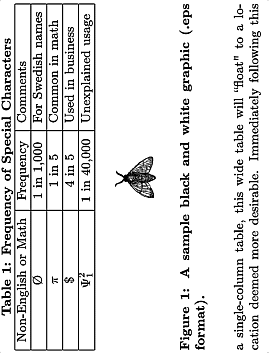
Conversion of p. 3 using -ls.
(Turning kindle on its side to read.)
|
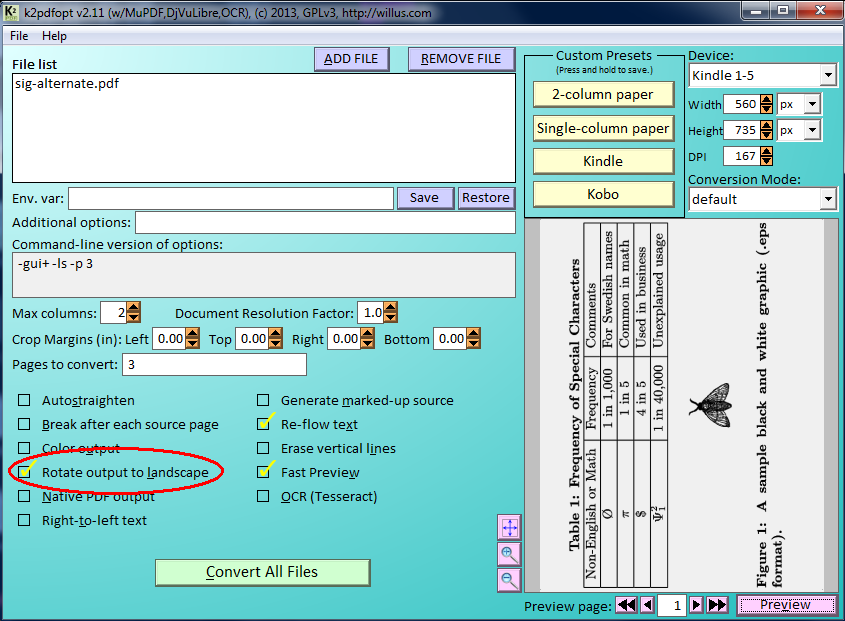
Window GUI checkbox for landscape output |
|
|
|
|