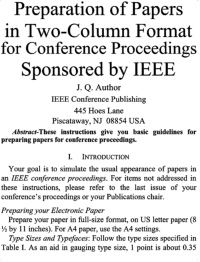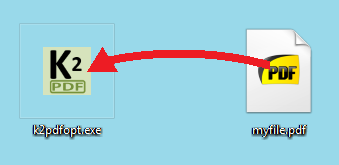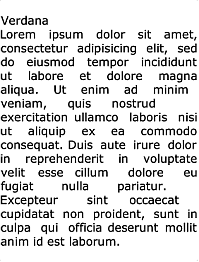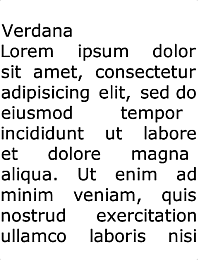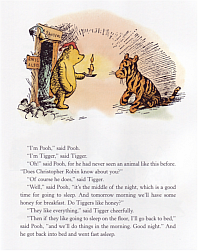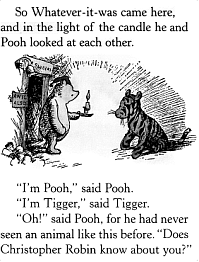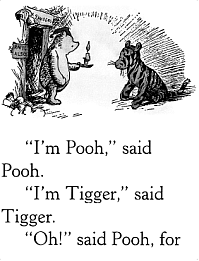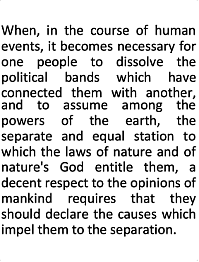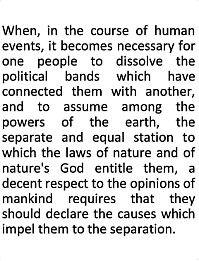|
|
v2.55 Download (Windows, Linux, OSX) Contrib (GUIs; Native Kindle PDF Viewer) Help (with videos) FAQ  Forum Forum   Wiki Wiki  History Source Arch  Linux Linux  Conversion Tips Linux Install Mac Install |
OVERVIEW K2pdfopt optimizes PDF/DJVU files for mobile e-readers (e.g. the Kindle) and smartphones. It works well on multi-column PDF/DJVU files and can re-flow text even on scanned PDF files. It can also be used as a general PDF copying/cropping/re-sizing/OCR-ing manipulation tool. It can generate native or bitmapped PDF output, with an optional OCR layer. There are downloads for MS Windows, Mac OSX, and Linux. The MS Windows version has an integrated GUI. K2pdfopt is open source. Note to MS Word users: While I still suggest you try out k2pdfopt, if you truly want to convert your PDF to an e-book format like epub or mobi, you might want to check my most recommended solution for this on my PDF Conversion Tips page. Here's a quick example of what k2pdfopt can do (click on the images below to get the PDF files): LATEST NEWS
ABOUT K2PDFOPT (MORE DETAIL) K2pdfopt (Kindle 2 PDF Optimizer) is a stand-alone program which optimizes the format of PDF (or DJVU) files for viewing on small (e.g. 6-inch) mobile reader and smartphone screens such as the Kindle's. The output from k2pdfopt is a new (optimized) PDF file. K2pdfopt is meant for text-based files on a white background which may also have graphics or figures, and it works equally well on native and/or scanned or bitmapped PDF or DJVU files. It is fully automated and can batch-process PDF/DJVU files. K2pdfopt works by converting each page of the PDF/DJVU file to a bitmap and then scanning the bitmap for viewable areas (rectangular regions) and cutting and cropping these regions and assembling them into multiple smaller pages without excess margins so that the viewing region is maximized. Making use of this method, k2pdfopt can re-flow text lines, even on scanned documents (see the Winnie the Pooh example below). You can see another example of how k2pdfopt works on this help page. As of v1.50, k2pdfopt will also embed OCR text into the PDF so that text can be searched and highlighted, and v1.60 can create output files with the native PDF instructions from the source file (if the source file is PDF). Any kind of PDF/DJVU file (best if it has a primarily white background) can be converted. K2pdfopt works especially well on two-column or multi-column PDF/DJVU files such as IEEE and other technical journal articles (see examples below--it auto-detects two-column regions on the page), but even single-column files will often be significantly improved and much easier to read (see examples). K2pdfopt has the advantage over other PDF converters in that it fully preserves the rendered PDF fonts and graphics from the original file, unlike programs that convert the PDF to an e-book format. Also, because k2pdfopt is completely independent of language or fonts, it will work equally well on documents in any language. HOW TO USE K2PDFOPT
See my k2pdfopt help page for more detailed help. Note that some older e-readers (e.g. the first-gen kindle) cannot read PDF files. If you have a Kindle 2, it must have the latest firmware that allows it to view native PDF files. MORE EXAMPLES (click on images to get PDF file)
K2PDFOPT GOOGLE SEARCHES • REVIEWS • BLOGS • FORUMS • TWITTER (#k2pdfopt) OTHER PDF/CONVERTING SOFTWARE See my page on PDF Conversion Tips. RECOMMENDED WINDOWS PDF/E-BOOK READER: SUMATRA This is my plug for Krzysztof Kowalczyk's Sumatra PDF reader: a small, efficient, yet feature-rich open-source PDF reader that does everything I want. Sumatra also displays several file types other than PDF, including XPS, DJVU, CBZ, CBR, and PS/EPS (PS/EPS requires Ghostscript), EPUB, and MOBI. It is a refreshing alternative to Adobe's bloatware. I highly recommend it. |
|||||||||||||||||||||||||||||||||||||
|
This page last modified Tuesday, 26-Dec-2023 09:22:48 MST |